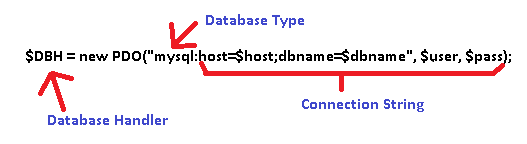PHP simple application with MYSQL

Hello Techyv Guys,
I need to have a sample coding for any PHP simple application with MYSQL connectivity. I need to have the coding in order to understand the connectivity coding of PHP with MYSQL. Please help me by providing me the same, if anyone can also provide any related article link, that will also help me.
Regards,
Michael D Dent