Pidgin – Error Changing Account Info

Hi guys,
The problem is with my free chat client Pidgin. It is indicating something regarding my account information.
Have a look at the error message below. What does it mean? Have you any idea?
Please help me to solve it.
Thank you.
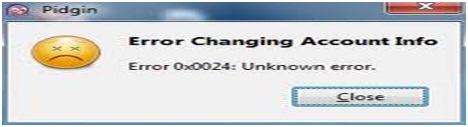
Pidgin
Error Changing Account Info
Error 0x0024: Unknown error.












