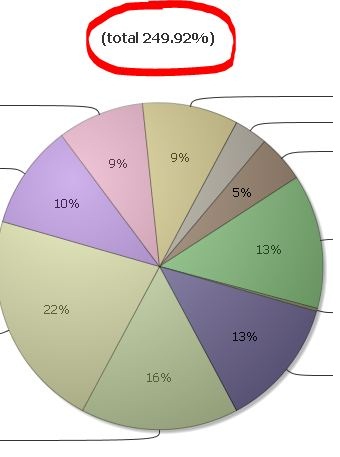Pie chart nut displays an erroneous total % which I cannot remove

Hello,
Thanks in advance for the help. I made a pie chart nut it displays an erroneous total % which I cannot remove. When I right click and opt to never show it, it is still there. When opt for always then select never again it disappears, but then reappears after I view another tab then come back again.
Please help me to fix this issue.