PING Error: Transmit Failed. General Failure

While trying to ping the loopback address of my Win 7 PC, I am now facing an error "Transmit failed. General failure." I tried this for few times now, and it always shows the same failure message. I checked on the Firewall settings and configured it properly. I even called my ISP provider for possible resolution to no avail. How can I fix this?
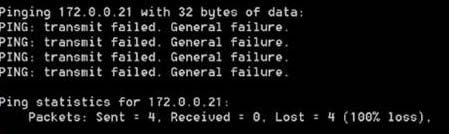
Pinging 172.e.o.21 with 32 bytes of data:
PING: transmit failed. General failure.
PING: transmit failed, General failure.
PING: transmit failed. General failure.
PING: transmit failed. General failure.
ping statistics for 172.0.0.21:
Packets: Sent 4. Received 0. Lost : 4 (100% loss).












