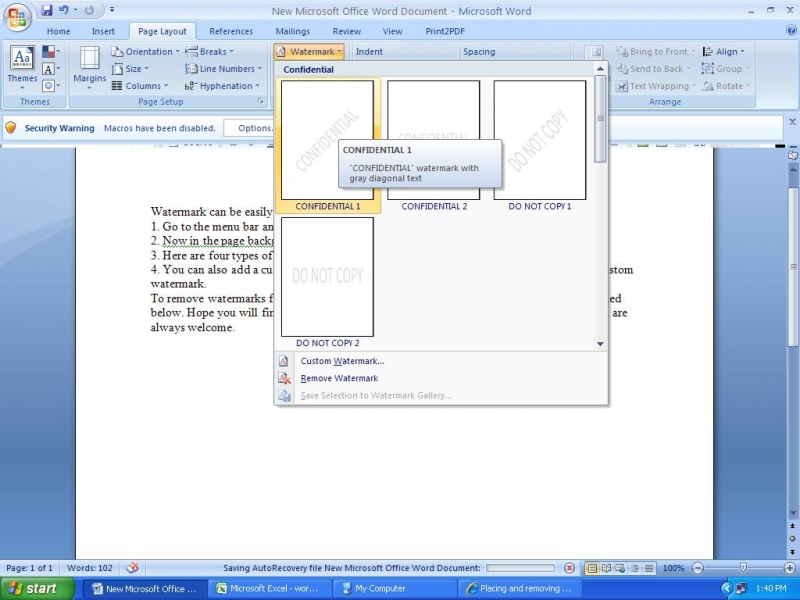Placing and removing watermark on pictures

As I love to draw comics I treat my drawings as my priced possessions although they might not have that much value now, soon I hope they will. I want to protect them by placing watermarks on them. I also want the watermarks removable. Is there any

Software for this purpose?