Playbook Simulator won’t run through VMware

Hello guys,
I downloaded the Playbook simulator and tried to use it through a VMware player, but I get some errors and I can’t run the simulator. First, I have no .iso file in the downloaded folder to be attached with the VMware player and VMware gives me a following error:
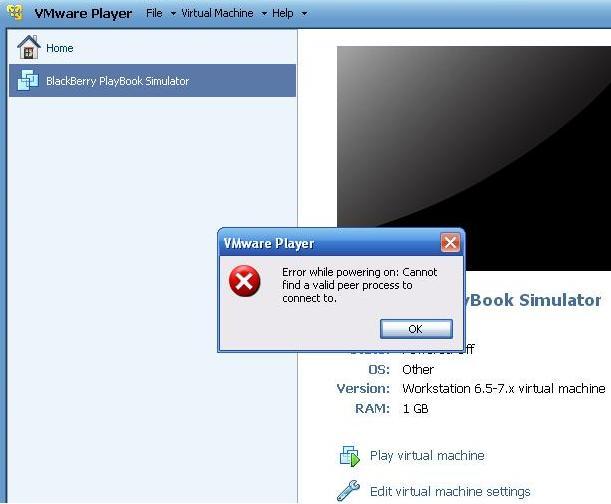
Error:
Error while powering on :Cannot find a valid peer process to connect to.












