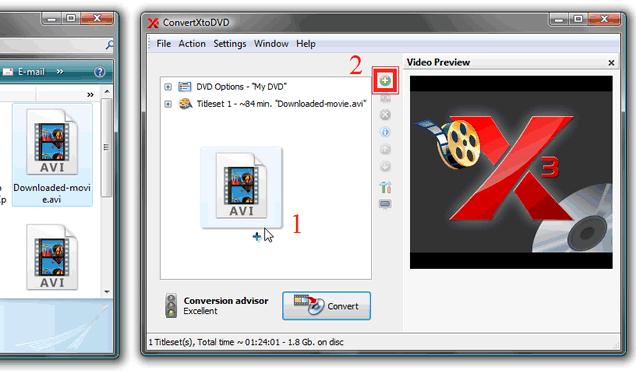Playing data CDs on DVD Players

How to create or burn CDs that will be Playing data CDs on DVD Players, because earlier when I created a CD using Nero it was not working, Please advice on how to create such CDs.