Playing iPad 2 generated Script on Mac gives an error

Hello Experts,
I have been doing this painting on the standard ArtRage canvas for the last two days. And while working I tried to playback the recorded script from time to time on my Mac to test the resolution and it worked fine. Once I completed the work, I attempted playing the script once again and now when I get past 80%, it stops and gives an error message and the playback gets stuck.I can only force quit to get rid of this error. I tried duplicating the painting and resending it for playback found the error happening again. I also tried playing the script back at same resolution and this too didn’t help me. Is this causing an issue due to a large file size? It is nearly 50MB in size. I am using Mac OS 10.8.2 and Artrage Studio Pro 3.5.4. How can I avoid this error? Please help me resolve this issue quickly as I have to complete this work in 3 days time. Thanks a million for all the support offered.
Image:
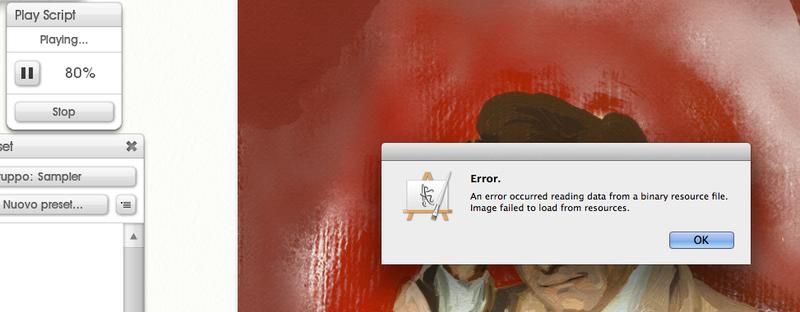
Error:
An error occurred reading data from a binary resource file. Image failed to load from resources.












