Please check Madhura font is installed on this computer

HI folks,
I got a document from my colleague, which has a peculiar font so I searched in google and downloaded the font. When I am trying, I got this error message. But I do install the font and it is in the computer. Do I need to download in windows folder? Or do I need to download in different location? I don’t know where to keep the folder? Guide me please.
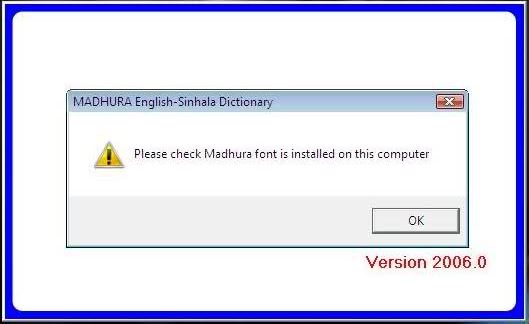
Please check Madhura font is installed on this computer












