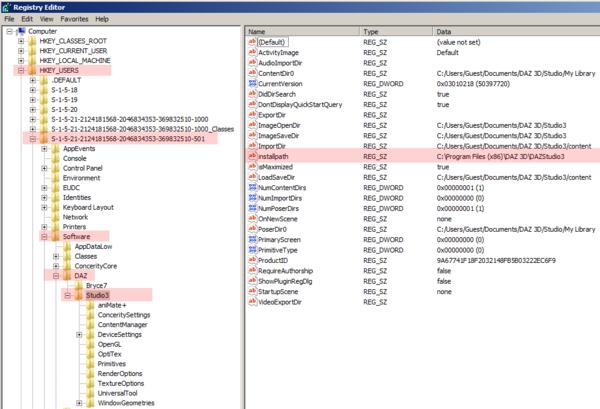Asked By
Trish Moris
40 points
N/A
Posted on - 02/25/2013

Good day everyone!
I seem my Bryce 64 bits for Windows 7 is not working at all. I have installed it based on my online research. I think the problem is the serial number I’ve entered. It might be invalid. Could you help me find another Bryce that is working.
Thank you!
Please help me find another Bryce 64 bits on Windows 7.

You may use 4 installer to install Bryce 7 to solve your problem, installers name are given below:
Bryce 7 Application:
Bryce_7.1.0.109_Mac32 or Bryce_7.1.0.109_Win32
Bryce 7 Pro Content:
BryceProContent_7.0.0.19_Mac or BryceProContent_7.0.0.19_Win
Bryce 7 Content
BryceContent_7.0.0.21_Mac or BryceContent_7.0.0.21_Win
Bryce Lightning:
BryceLightning_7.1.0.109_Mac or BryceLightning_7.1.0.109_Win
If you download and install any installer in your computer, i hope your problem will be solved.
Please help me find another Bryce 64 bits on Windows 7.

Hi there,
There are 3 major problems with Bryce:-
1) Could be the problem with Visual C++ missing files. You can download it here- http://www.microsoft.com/en-us/download/details.aspx?id=26347
2) It does not run on Lion. 3) Problems with DS4, Bryce 7 bridge. You need to tweak the registry, check the images for navigation in the registry- To open up the registry, press windows button and type regedit and enter.
For DS3, just one entry in the installpath-
<a target=_blank href="postimages/origimage_1_2974836.png"><img border=0 src="postimages/image_1_2974836.jpg"></a>
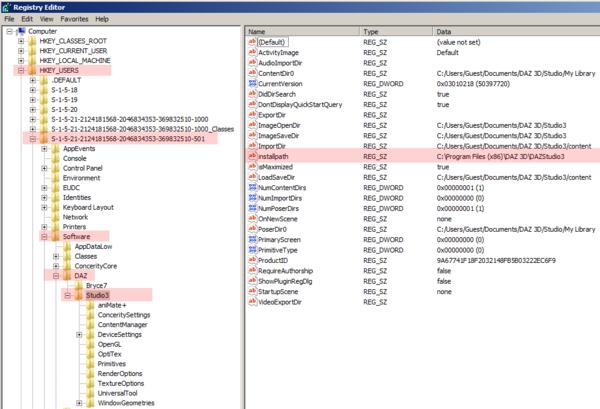
For Bryce 7, enter into the installpath-
<a target=_blank href="postimages/origimage_2_2974836.png"><img border=0 src="postimages/image_2_2974836.jpg"></a>

You can refer this for more information- https://www.daz3d.com/forums/discussion/7516/help-bryce-7-pro-crashes-on-launch-side-by-side-error-windows-error
Regards,