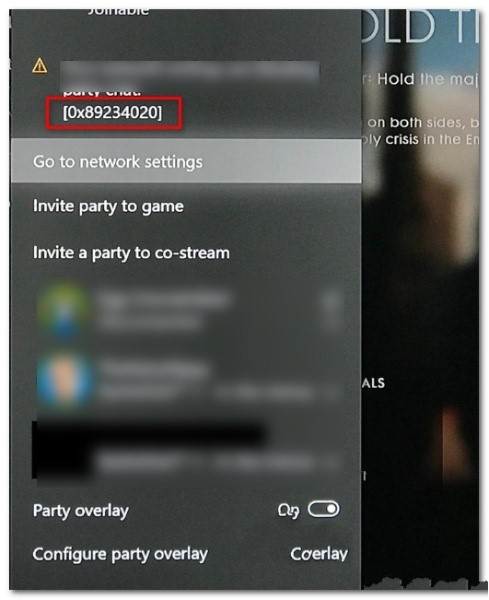Please Help Me Fix This 0x89234020 Error?

Hey, I was using my PC when I realized that I was getting this 0x89234020 error. Please guide me towards removing this 0x89234020 error?