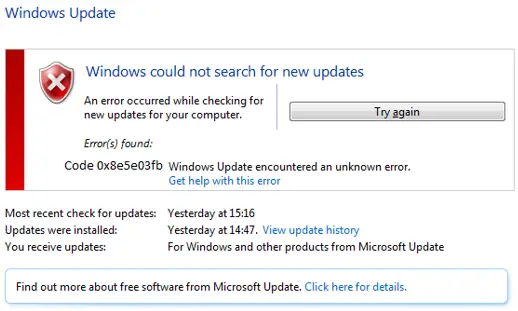Please Help Me Fix This 0x8e5e03fb Error?

Hi, I was getting this 0x8e5e03fb error a lot while using my PC. Can anyone fix this 0x8e5e03fb error?