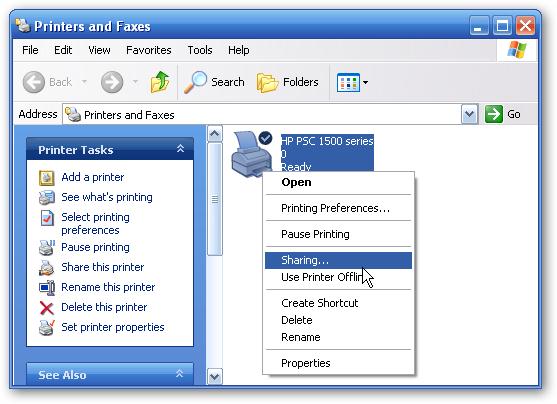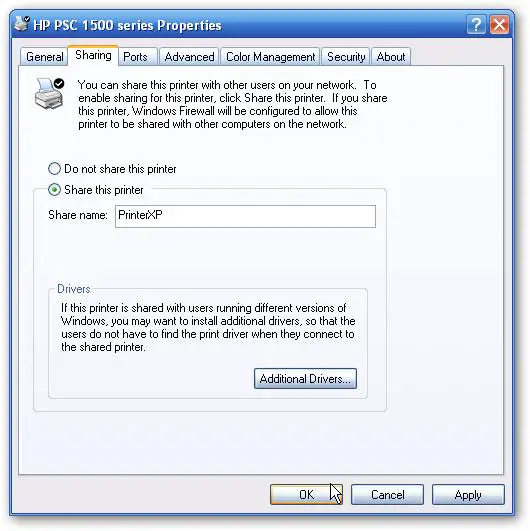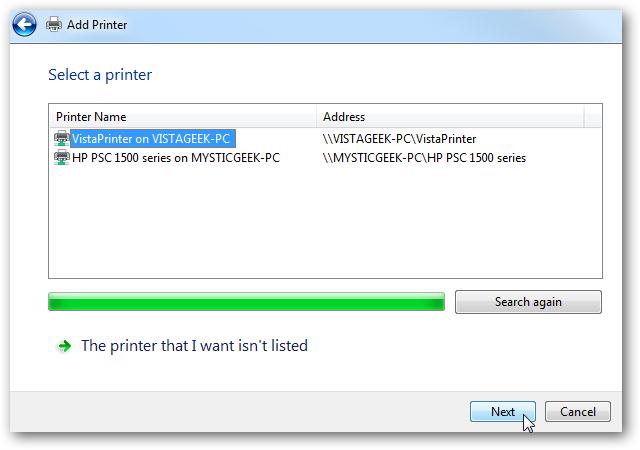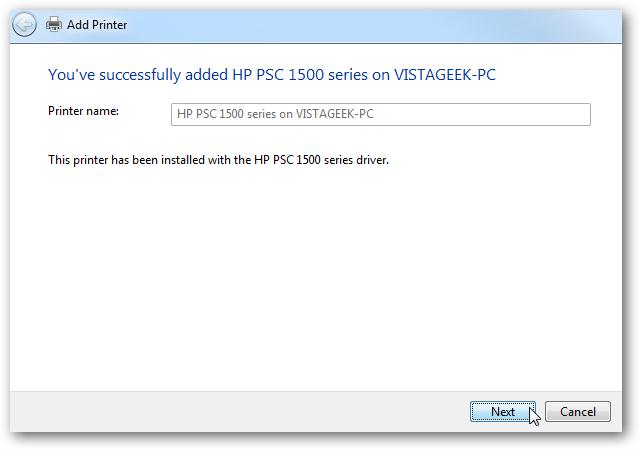Asked By
loraine
0 points
N/A
Posted on - 11/03/2011

XP in WIN7 workgroup can't access HP printer. My workgroup consists of two computers, one with Windows 7 Home Premium and the other with XP. Two printers, HP Office Jet J6450 and Laser Jet1320 are attached to the Windows 7 machine. These printers are shared.
The XP machine can use the OfficeJet but can’t access the LaserJet.
What am I to do?
Please help me on how to access Printer connected to XP.

Hi Loraine,
To share a printer from a computer using Windows XP, Below are the illustrations to follow:
Click Start and choose Printers and Faxes

Then choose Sharing
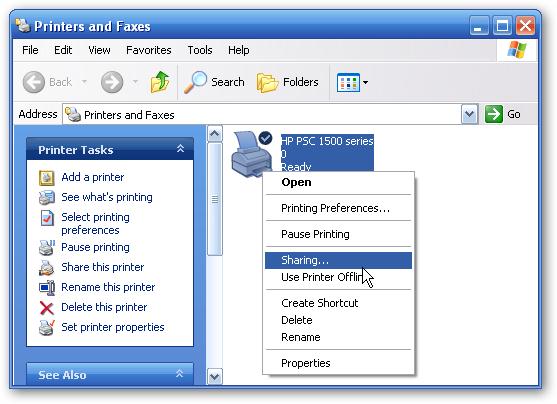
In the Sharing Tab type the name of the printer and click OK
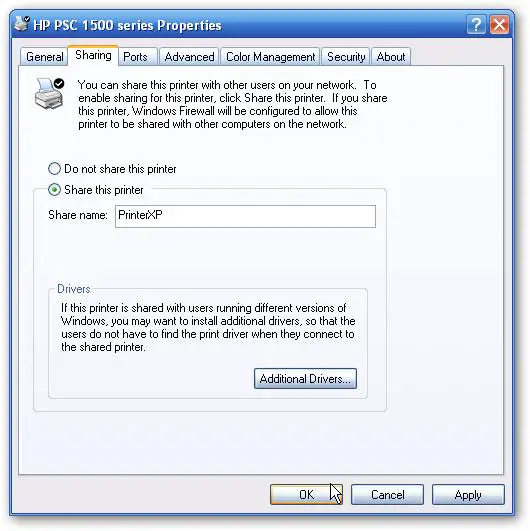
It's time to add it on Windows 7
Open the Start up Menu and Click the Device and Printer

Then you have to click the " add a printer "

Then you have to click the "add a network " a Bluetooth or a wireless printer

Then windows 7 will now search for the printer and if found by a network you have to click the word NEXT
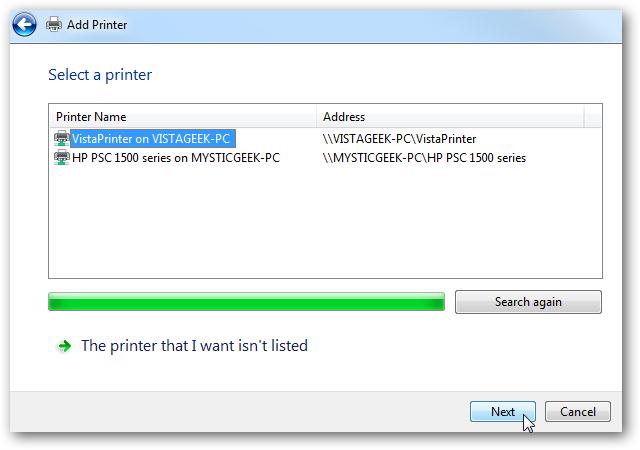
If the printer is successful added now you have to click next.
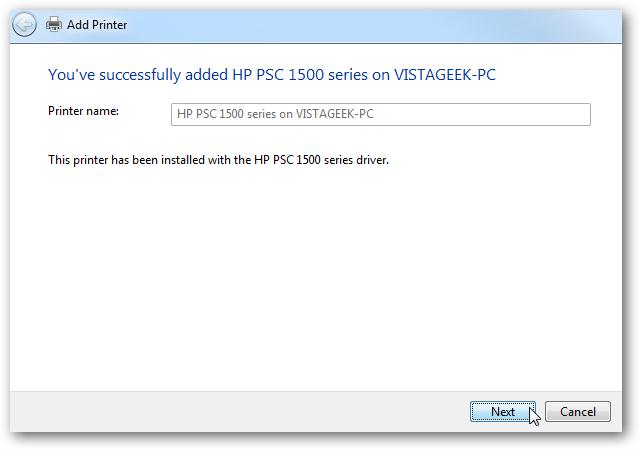
You can now set that printer to be your default printer and have it test by sending a page to be sure if everything oes perfectly.
Hope this might help you.
Thanks
Answered By
Trevor
0 points
N/A
#100857
Please help me on how to access Printer connected to XP.

The printer might be shared with user restriction while the other printer was shared without user restrictions. Try to remove the sharing settings of the other printer and check for the sharing configuration of the other printer. Check everything you need and take a note as possible. The settings you get for the other printer or the printer that is accessible in your local area network.
This settings or parameters will be used for sharing the other printer. Please don’t forget to check the security settings of that shared and accessible printer. Now start re sharing the other printer. Follow the parameters you have collected from the other printer.
To make sure that the printer is accessible inside your network, put and make everyone has the full control on the security setting of your shared printer.