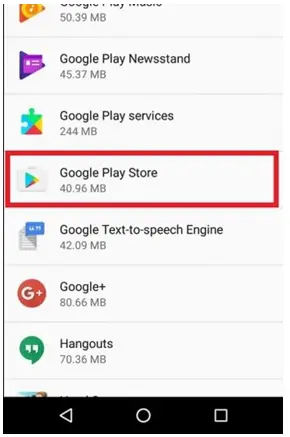Please Help Me To Fix The 505 Google Play Store Error

There is an issue with the Google Play store on my Android device. I am getting a 505 Google play store error when I try to download apps. Restarting the device, turning on airplane mode on and off, switching internet network did not help. Please help me to solve the problem.