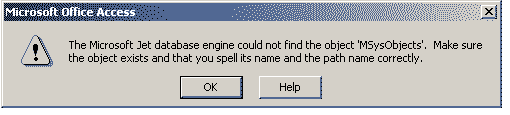Please Help Me To Fix The Access Error 3011

I am encountering the Access error 3011 – The Microsoft Jet database engine could not find the object. Please help me to fix the error.