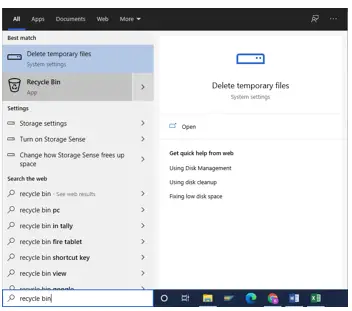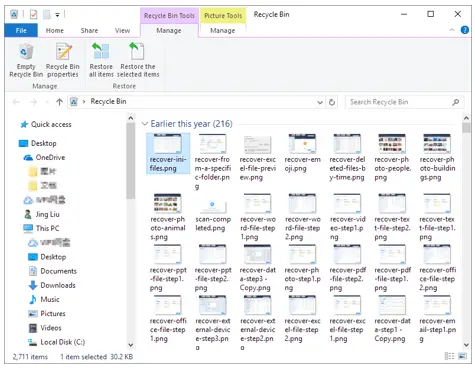Please Help Me To Recover Accidentally Deleted Files (Windows 10)?
Asked By
0 points
N/A
Posted on - 12/15/2020

I accidentally deleted files (Windows 10), and those were important. I cannot see the recycle bin on my desktop too. I need help to restore the files.