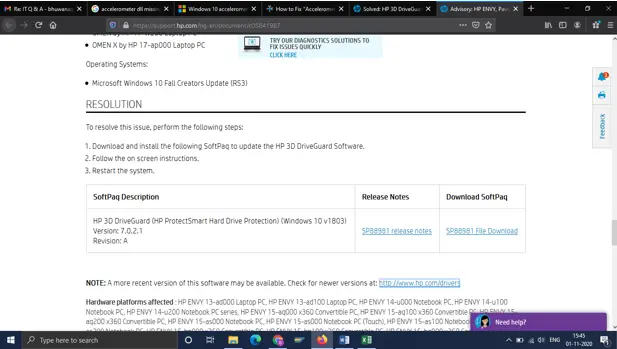Please Help Me To Resolve The Accelerometer.dll Missing (Windows 10) Error
Asked By
0 points
N/A
Posted on - 11/05/2020

I have an HP ENVY 17T TS Notebook PC. I am experiencing an accelerometer.dll missing (Windows 10) error. Please help me with the resolution.