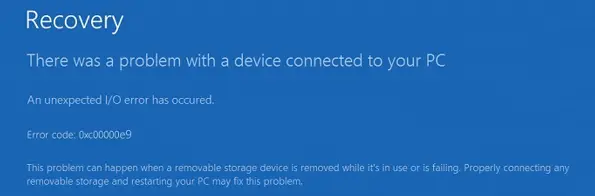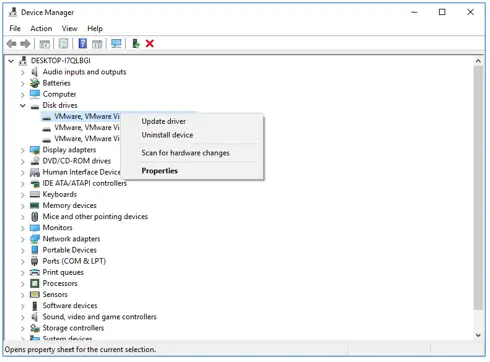Please Help Me To Troubleshoot The 0xc00000e9 Error In Windows 10

The above screen often pops up with the 0xc00000e9 error in Windows 10. Please help me to troubleshoot the error.