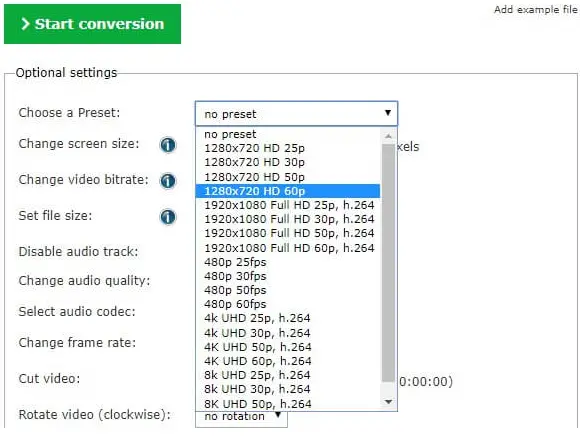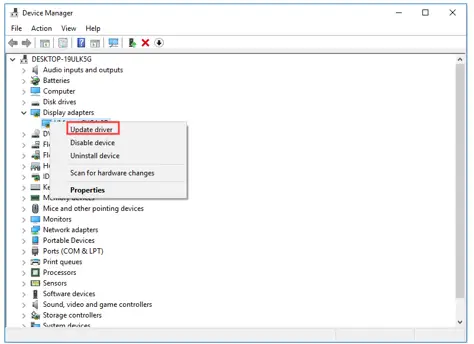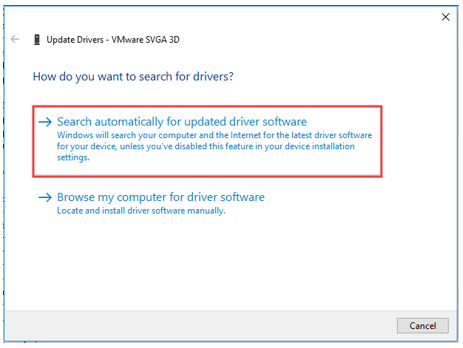Please Help Me To Troubleshoot The 0xc00d5212 Error In Windows 10.

I am getting an error while playing AVI files using the Windows Movies & TV app or the Windows Media player app. The error code is 0xc00d5212. Please help me to troubleshoot it.