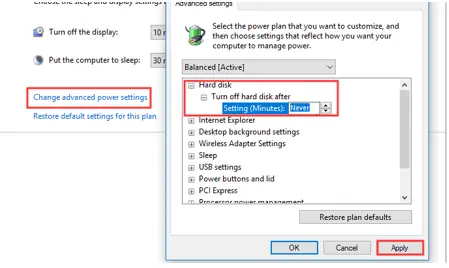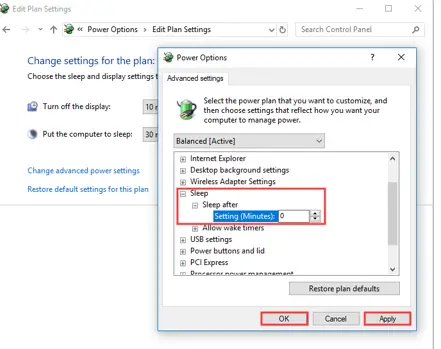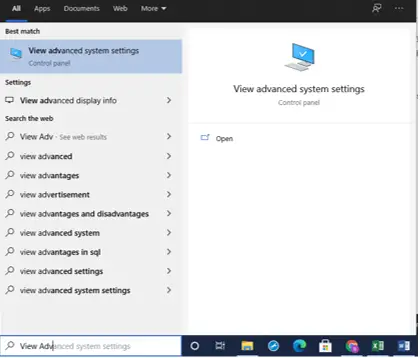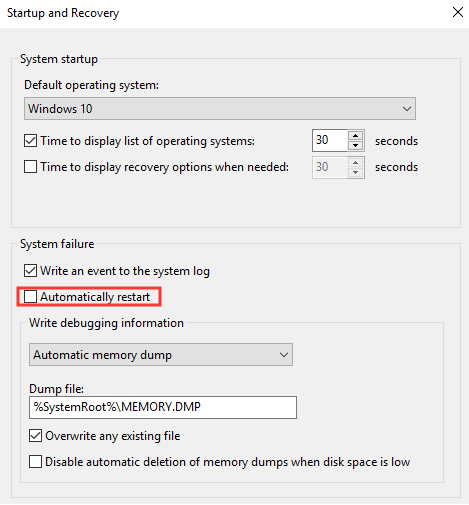Please Help Me To Troubleshoot The 41 Critical Microsoft Windows Kernel Power System Error

I have a Windows 10 PC. My PC shuts down and restarts automatically nowadays. In the Event Viewer, I found the 41 critical Microsoft Windows kernel power system error. Please help.