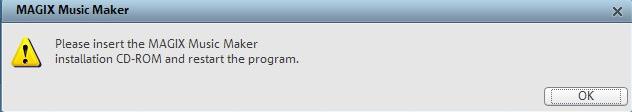Please insert MAGICX Movie Maker CD-ROM

Dear All,
I have been using HP Pavilion G6 2005AX Laptop for the past 2 years now.
The operating System installed is Windows 7 Home Basic (64-bit). It has an SATA HD with a capacity of 500GB.
I have managed to install MAGIX Music Maker 15 on my system.
However an attempt to open it yields the following error.