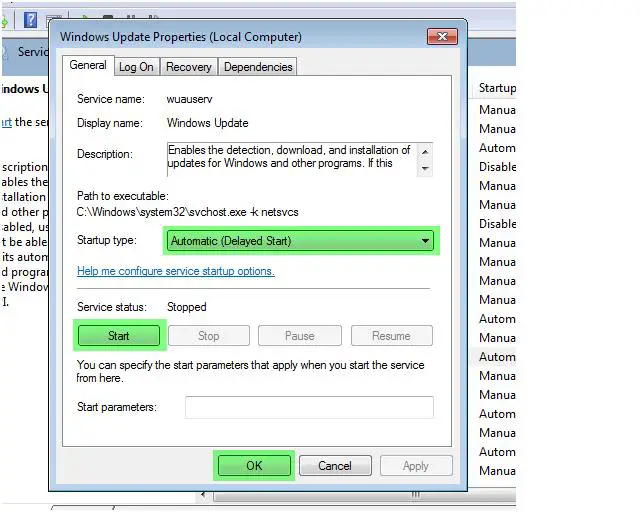Please Solve Windows Update error Code 8024001F

Hi,
I use windows 7 in my PC.
Recently I tried to update my windows 7 but I was getting the following error message:
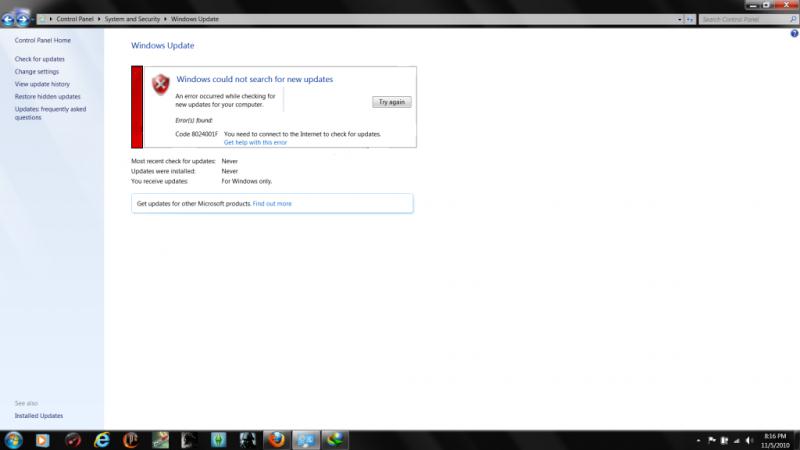
Windows Update
Windows could not search for new updates
Error found: Code 8024001F
I have searched everywhere for a solution to this Error code: 8024001F and followed the instructions from Microsoft support.
I have done the following thing but still no result found.
- Make sure that my network cable is plugged in and securely connected to my computer.
- I checked that my Internet connection is working.
If anyone has a solution to this problem please reply.