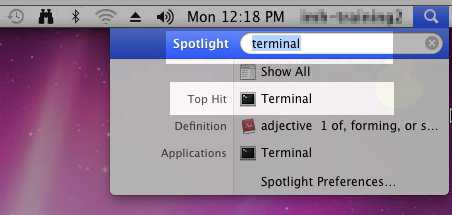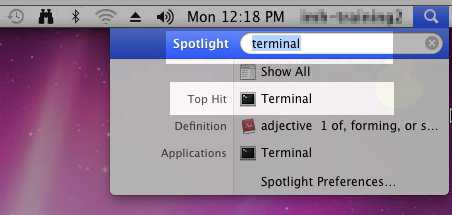Hi Experts,
I want to unzip a file in Mac OS X Tiger (10.4). But every time I try it shows an error message “Error 1 – Operation not permitted”. Please someone help me with Mac zip file fix.
Please someone help me with Mac zip file fix.

Hello Bonnern,
A lot of Mac users are facing this problem when trying to open downloaded zip file. By using the application ‘The Unarchiver’ you can solve this problem.
This software is very straight forward to use and all you have to do is just double-click the zip file and Unarchiver will look after the rest. Unarchiver is free software for Mac and supports multiple version of Mac OS X.
Download Unarchiver for Mac
Thank you.
Rubi Sharlene
Please someone help me with Mac zip file fix.

You need to launch Terminal or enable it to resolve this problem.
Open Terminal. You'll be able to use the Mac search at the highest right and begin typing in Terminal. It'll seem, click thereon to open the program.
Key in “unzip” and an area, then drag/drop the nothing file into the Terminal window.
Press Enter and the zip file is going to be unzipped, storing all files on your PC.
Your unzipped files can move to your user account folder that you'll be able to simply access using the Finder.