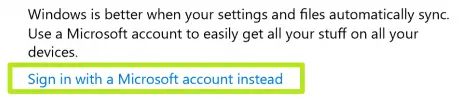Please Tell Me About Sync Settings On Windows 10 Devices And How To Use Them?

I came to know about sync settings on Windows 10 devices. Please tell me what it is, and how can I use them?