Pleases Help Adobe Photoshop Editable Error

Hi everyone,
I am trying to edit a file using Photoshop but an error has been made during this whole process. I tried to do the same thing as mentioned in an error image. Your assistance would be really appreciated. Thanks!
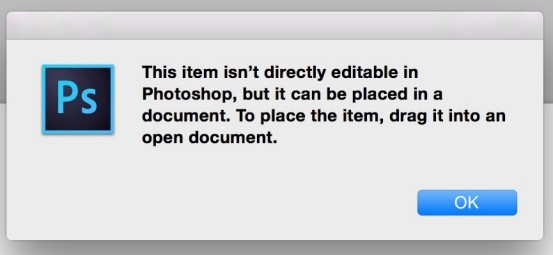
This item isn’t directly editable in Photoshop, but it can be placed in a document. To place the item, drag it into an open document.













