PLS dialog box is an extension procedure requires Extension Module installed
Asked By
0 points
N/A
Posted on - 03/05/2013

Hay,
I am attempting to run PLS in SPSS 17.0. I installed the plug-in, Python 2.5 and the module from dev central. I ran the syntax off Import PLS. It all worked well.
However when I clicked Analyze-regression-Partial least squares, it still gave me the error message:
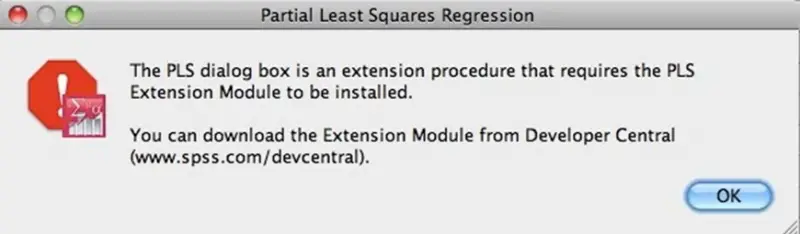
Partial least squares regression
The PLS dialog box is an extension procedure that requires the pls Extension Module to be installed.
You can download the Extension Module from Developer Central (www.spss.com/devcentral).
OK












