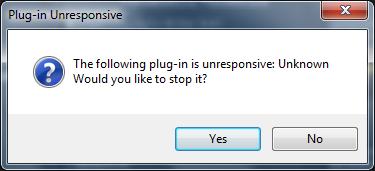Asked By
glaizelle23
20 points
N/A
Posted on - 01/13/2012

Every time I use open my internet server, this error always appear. It really takes time to back into track and my net is getting slow. Is this a VIRUS or something wrong with my computer?
How can I overcome this error?.
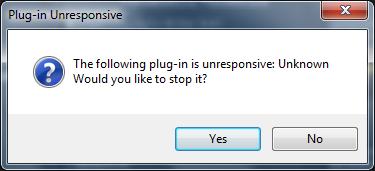
Plug-in Unresponsive
The following plug-in is unresponsive: Unknown Would you like to stop it?
Answered By
Lee Seen
0 points
N/A
#124071
Plug In is Unresponsive Error

You will need to choose NOT as indicated in the dialog box. To prevent occurrence of that problem in future you will need to do the following:
You will need to right-click the shortcut that you use to open Chrome or the other browser that you are using, and then select Properties from the pop-up menu.
In the Google Chrome browser Properties dialog, you will need to click the Shortcut tab and then you will have to append the following value in the Target field:
–disable-hang-monitor
It is important to note that when you append the value in the Target field, you have to make sure that you add a space between chrome.exe and the –disable-hang-monitor as follows:
Once you have done that, you will need to close all instances of the Chrome browser, and then you will restart Chrome.
-Lee Seen
Answered By
M Sajid
10 points
N/A
#124072
Plug In is Unresponsive Error

It is not a virus or plug-in problem with Google chrome. It is for unneeded entries in the Windows Registry. You have to clean your PC’s registry removing redundant or unwanted items from the Windows registry. There are various free softwares are available for cleaning registry and other garbage of temporary files, broken shortcuts in your system. Ccleaner is the best windows based registry cleaner software.
Plug In is Unresponsive Error

Since it is a plug-in error then it is not a virus. It will surely make you access websites slower than usual because the plug-in is already malfunctioning. But that doesn’t mean that your network is really slow as what your web browser is showing when displaying pages. The problem is only with the affected web browser because of the plug-in.
I’m sure if you use other web browser the speed will be back to normal. Since it is only the plug-in that has the problem and is not really caused by the web browser, you only need to uninstall or disable the plug-in to restore it back to normal. Much better if you uninstall it rather than disable it because disabling it means it is still installed on Google Chrome.
If the web browser was really affected by the plug-in and caused it to stay slow even if the plug-in is already removed, then you should reinstall it or simply install the latest version. Also, if you still want to install other plug-ins on your web browser, make sure to read the notes about the plug-in so you will know if it’s still compatible with your browser’s present version or not.