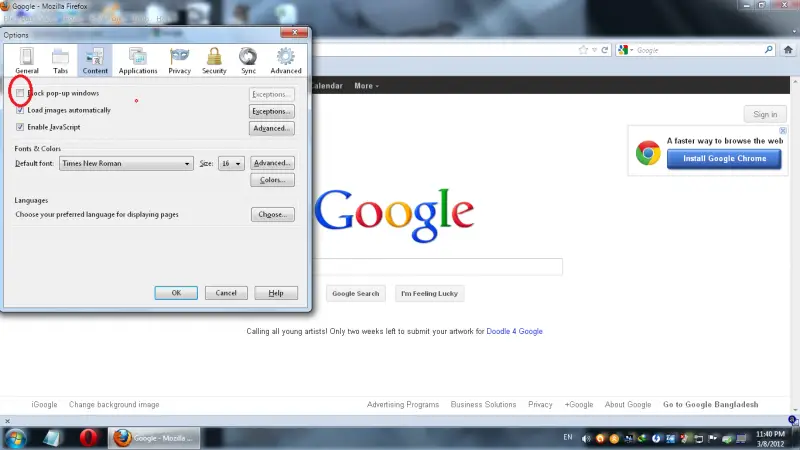Pop-up windows are not showing.

Hello,
I am having a problem with pop-up windows and I want it to be solved quickly. My Mozilla Firefox browser was working properly before this problem occurred. I need to visit few sites and most of their login windows are pop-up windows. So I have to allow pop-up for those particular sites. But recently it is not working either so please some one help me solve the problem. I like to mention that I have already tried resetting the previous ones but it did not work either.
Mickey Nixon