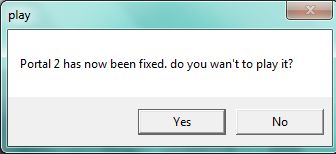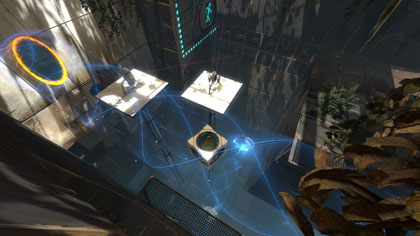Portal 2 is asking for Verification error fix

Hi there,
I have installed the game Portal 2 when I tried to launch it I got this error message box. I have installed it properly and copied the files required in the main folder where the game is installed. I tried to reinstall it, rebooted the PC and still got this error. Can anyone help me to play this game ? Can this error be fixed and how can I prevent it in the future with next games ?
Thanks !
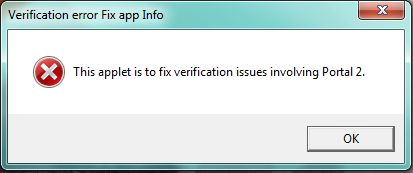
Verification error Fix app Info
This applet is to fix verification issues involving Portal 2.
OK