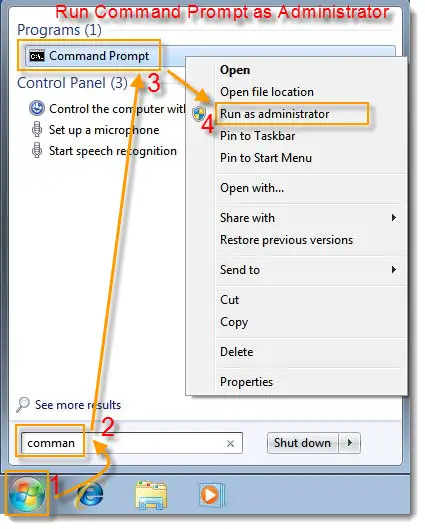PostgreSQL installation failure data directory error

Hi,
I am a pgsql user. I had a problem with installing postgres8.1, the error occurs at the 4th step of installation. The error stated is as follows:
Data directory error: The specified data directory is not empty
If you have an existing database with the same major version number, you do not need to initialize a database cluster. If you have an existing database with the same major version you need to backup your old database and create a new one.
I am wondering why this error message appeared while I am on installation process. Whenever I install by enabling the initialize database cluster, then the next three steps of installation procedure is not shown. It goes directly to start installation, after some time a fatal error arises and it shows a message account not matching and all of a sudden rolls back the process.
What I did was to try with lots of account names and lot of super user names. What might be the cause of this message? Please help me find solution.
Thank you.
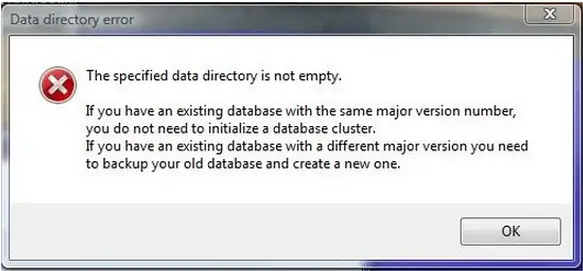
Data directory error
The specified data directory is not empty.
If you have an existing database with the same major version number, you do not need to initialize a database cluster.
If you have an existing database with a different major version you need to backup your old database and create a new one.