PostSQL installation hardtime error issue

Hi,
My problem is all about my installation of postgreSql, there some failures or error that I can't figure out why it fails to run initdb.,And this is the initdb. log: The files belonging to this database system will be owned by user "SYSTEM". This user must also own the server process.
The database cluster will be initialized with locale English_Canada. The default text search configuration will be set to "english".,initdb: could not access directory "C:/Program Files/PostgreSQL/8.3/data": No such file or directory. As of now what I did is just turn the UAC off. Stated below is the original text of the error, please help me find ways to solve this. What is the reason for this error? Failed to run initdb: 1!
Please see the logfile in ‘C:program
FilesPostgreSQL8.3tmpinitdb.log’.
Note! You must read/copy this logfile before you click OK,
or it will be automatically removed.
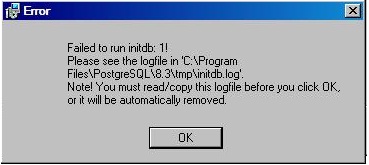
Error
Failed to run initdb: 1!
Please see the logfile in 'C:Program
FilesPostgreSQL8.3tmpinitdb.log'.
Note! You must read/copy this logfile before you click OK, or it will be automatically removed.












