Power DVD fails to open after installation

Hello experts,
I installed on my Lenovo laptop this program Power DVD version number 10. The installation worked just fine but when I tried to open the program this error appeared on my desktop. Any solution for this error ? What is causing this error ?
Thank you !
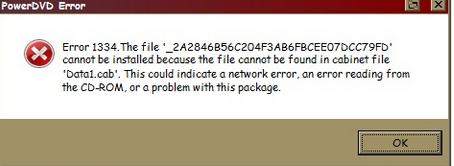
Power DVD Error
Error. The file ‘_2A2846B56C204F3AB6FBCEE07DCC79FD’ cannot be installed because the file cannot be found in the cabinet file ‘Data1.cab’. This could indicate a network error, an error reading from the CD-ROM, or a problem whit this package.
OK













