Power DVD fails to open the program

Hi there,
After I have installed Power DVD on my PC this error appeared when I tried to open the program. The installer is downloaded from a trusted website and is fully compatible with Windows 7. Can anyone help me please to fix this error ? Why is not working ?
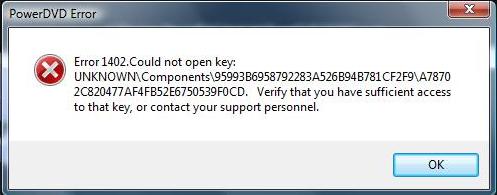
Error. Could not open the key: UNKNOWNComponents95993B6958792283A526B94B781CF2F9A78702C820477AF4FB52E6750539F0CD”. Verify that you have sufficient access to that key, or contact your support personnel.
OK












