Power Error-make sure the computer is turned on

Hi,
While working on my IdeaPad V470 Laptop I got this error.
Power Error – Make sure the computer is turned on and connected to the power.
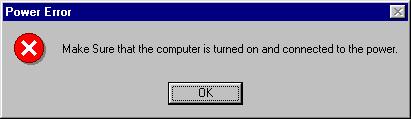
I have been drafting a report and wanted a print out. It’s quite a large document, about 150 pages.
I gave the printer command and got about doing some other work. After a few pages were printed the printer stalled. When I checked the screen to see what had happened.,this error message was there. I already had the laptop connected to the charger while working.
What do you think the problem might be? I couldn’t get the rest of the document printed as the computer won’t allow me to give any commands.
Please help.
Thank you.












