Power Pivot Excel Error issue

Good Morning,
This morning I am here where this new issue I have Oracle database with SQL server installed on my PC.
I was just using power pivot for Excel to when I received this error.
IT has been working just fine, but just this morning when I turned my PC on it gave me the error.
I am not familiar to this error and neither much it power pivot for excel.
So if there is anyone who knows why this error is shown up and why the connection to the server is failed though the SQL server is running well and the database I attached to it. I have checked it through SQL Enterprise manager, but everything is just working fine.
So in short I need this problem to be solved as soon as possible. Please share your views.
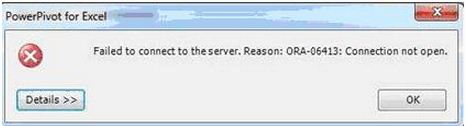
Power Pivot for Excel
Failed to connect to the server. Reason: ORA-06413: Connection not open.












