Power Surge all of a sudden – USB ports

I have a problem with my USB data slots. Whenever I insert a flash disk or data cable into any of the slots my Windows freezes. (using XP sp2). After I reboot, I get prompted with this error message:
POWER SURGE ON HUB PORT A USB device has
exceeded the power limits of its hub port.For assistance in solving this problem,click this message", I click on the message -> click repair but nothing happens. What might cause all this trouble ?
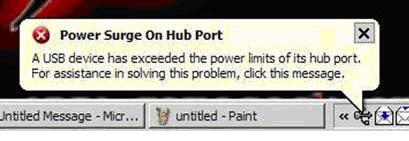
As a side note, it has happened to me only recently and thus I am lead to believe that it's not that the devices drain more power than the HUB is designed to support.












