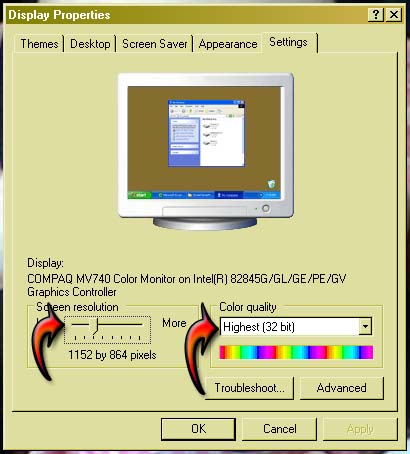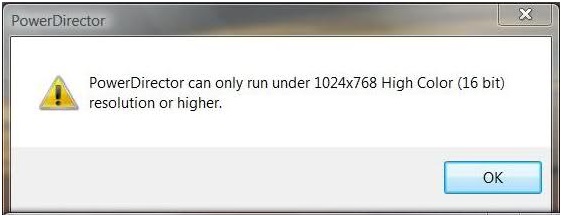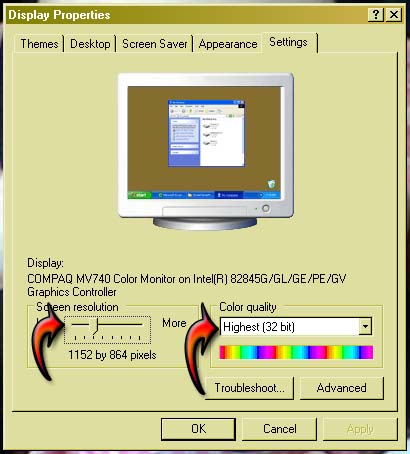I just purchased PowerDirector 4 and installed it on my computer. This is what I should be use for my video editing task. So after installation, I click on it from the Start menu and then my screen went black followed with an error message:
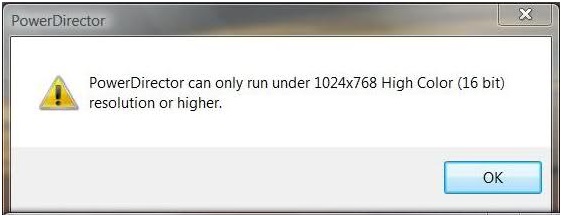
PowerDirector
PowerDirector can only run under 1024×768 High Color (16 bit) resolution or higher.
PowerDirector needs a higher resolution

Since the installation for CyberLink PowerDirector was successful, you shouldn’t have compatibility problem. The error the program throws is only a minor conflict in the screen resolution you are using on your monitor. You will only see this error if your screen’s resolution is set to 800 x 600. Setting your screen at this resolution will give you slightly enlarged icons and everything you see in the desktop.
Not all newer programs support this resolution because they are usually configured to run on a slightly higher screen quality which is, of course, above 800 x 600. This resolution is best only for video cards with lower capacity or has low video RAM common to old graphics adapter. To fix your problem, you only need to resize your screen to 1024 x 768 or higher either High Color 16-bit or True Color 32-bit.
Resizing your screen is easy. Right-click anywhere on your desktop and select Properties. Select Settings tab. Adjust the slider on the left side to the size you want or select 1024 x 768. On the right, select either 16 bit or 32 bit. Take note that selecting 32-bit gives your desktop icons good appearance. Finally, click OK. See image.