
I am using a laptop with the following system: Windows 7 Home Premium 64-bit. I was working on an application in PowerPoint and the following message appeared. I even searched the applications event log but everything seems to be just fine. Is there anyone that can tell me his recommendation?
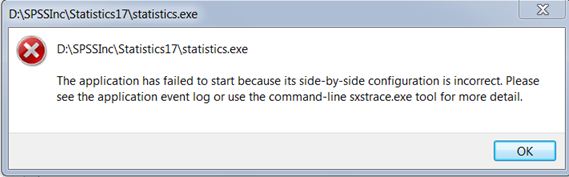
D:SPSSIncStatistics17statistics.exe
The application has failed to start because its side-by-side configuration is incorrect. Please
see the application event log or use the command-line sxstrace.exe tool for more detail.
OK
PowerPoint showing side-by-side configuration error

Hi Miller,
The error message appears because of the wrong setup for statistics application and/or it has been infected with the virus. You may want to examine your computer with your an anti-virus software. If you want to retain the executable file in your desktop, you should reinstall the file itself thus deleting the current version. If you want to remove the file, delete the file in your Control Panel and you will not encounter the same message.
Hope this helps.
PowerPoint showing side-by-side configuration error

According to Microsoft, you may receive “side-by-side configuration” error if your computer is missing the correct Microsoft Visual C++ runtime components for the type of system you are using (32-bit or 64-bit). To fix the problem, download and install the following Microsoft Visual C++ update according to your platform architecture:
- Microsoft Visual C++ 2008 Service Pack 1 Redistributable Package for x86 – for 32-bit Microsoft Windows. It supports Windows 2000 Service Pack 4, Windows XP, Windows Vista, Windows 7, Windows Server 2003, Windows Server 2008, and Windows Server 2008 R2.
- Microsoft Visual C++ 2008 Service Pack 1 Redistributable Package for x64 – for 64-bit Microsoft Windows. It supports Windows XP, Windows Vista, Windows 7, Windows Server 2003, Windows Server 2008, and Windows Server 2008 R2.
- Microsoft Visual C++ 2010 Redistributable Package for x86 – for 32-bit Microsoft Windows. It supports Windows XP Service Pack 3, Windows Vista Service Pack 2, Windows 7, Windows Server 2003 Service Pack 2, Windows Server 2003 R2, Windows Server 2008 Service Pack 2, and Windows Server 2008 R2.
- Microsoft Visual C++ 2010 Redistributable Package for x64 – for 64-bit Microsoft Windows.
If your operating system lacks the required Service Pack update, download the required Service Pack update from the following:
For Windows 8, you should update to Windows 8.1 from the Windows Store.













