Premiere Pro has encountered an error after upgrading

I continuously received the error below after performing Adobe Premiere Pro update. I am running OS X Mountain Lion with Premier Pro CS6. I searched for some help and they said, it is a permission issue. However, I cannot find any solutions that works for me. I can't convert any audio or open any project. Can someone please help? Thanks.
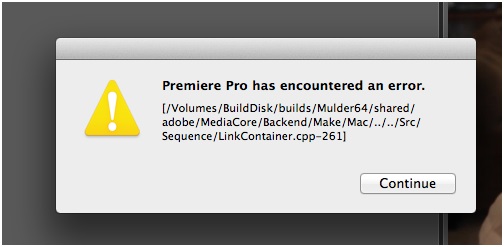
Premiere Pro has encountered an error.
[/Volumes/BuildDisk/builds/Mulder64/shared/adobe/MediaCore/Backend/Make/Mac/../../Src/Secuence/LinkContainer.cpp- 261]
Continue












