Premiere pro has encountered an error when compiling a video file

Hello,
I am a user of Adobe Premiere Pro and getting the following error message when I try to import/compiling a video file. I can’t understand exactly the cause of this error so I have been suggested that experts may help in this matter. Please provide assistance. Thanks.
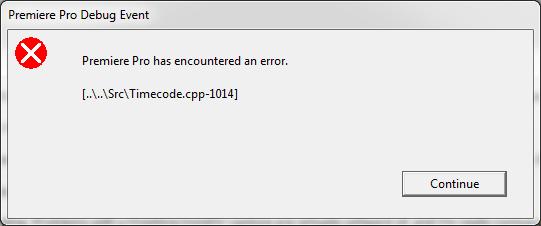
Premiere pro Debug event
Premiere pro has encountered an error.
[….SrcTimecode.cpp-1014]












