Presentation cannot be edited because it contains read-only embedded font
Asked By
30 points
N/A
Posted on - 08/21/2012

Hi there,
I have a Windows XP Professional SP2 on an HP Elitebook 8440p.
I have full featured version of MS Office 2003 installed in my system.
The operating system is a 32-bit version of Windows.
I have been trying to open a PowerPoint presentation send by my cousin but it displays the below mentioned error.
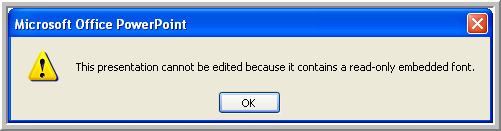
This presentation cannot be edited because it contains read-only embedded font
Is anyone aware of what's happening here?












