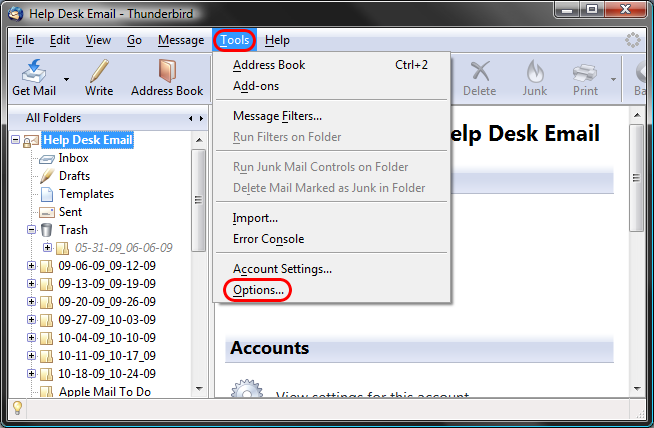Prevent Thunderbird download from installing
Asked By
7060 points
N/A
Posted on - 01/22/2015

Without my permission, T-bird downloaded an update (it hasn’t done that before; it always asks me but it didn’t this time). I do not want this update but it says it will install when I restart T-bird. Is there a way to prevent the install? Are there files or something on my PC that I can delete to stop this?