
I can't see the print preview of an excel sheet in my PC. My PC is not connected with a printer and it is asking for a printer to be connected.I can see the preview in MS Word but not in MS Excel.Can anyone give me a alternative solution?
Print Preview problem in Ms Excel

1-Print Preview is no longer an option in some versions of microsoft Excel and has been replaced by the "Page Layout" View
2-Have you taken a look at Page Layout View?
3-Go to the option "page layout".
4-Then click "margins"then custom margins.
4-A page setup window will appear on screen.
5-then click option "print prview"
Print Preview problem in Ms Excel

In Microsoft excel, in order to take print preview, it is not compulsory the PC is connected to a printer.
-Any time you can use the print preview option as follows.
· Click on the office button (it is in left side up) and go to the print option.
· Then you can see the print preview option.
· Click on that option as shown in the following picture.
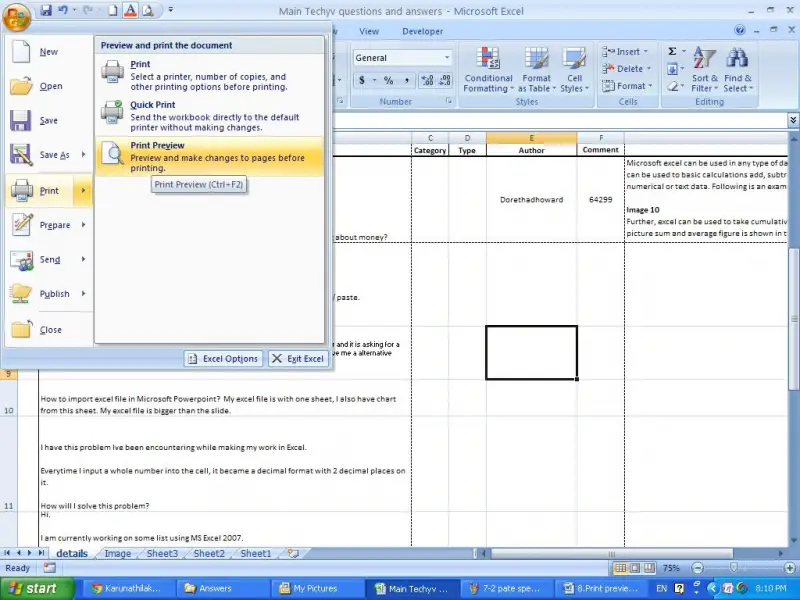
– If you want to get the print preview option in to the quick access tool bar (on the top of the excel sheet) follow the below method.
· Click on the office button (it is in left side up) and go to the print option.
· Then you can see the print preview option. Right click on print preview and click on the quick access tool bar”.
· Then the print preview option will be seen on the quick access tool bar as follows.
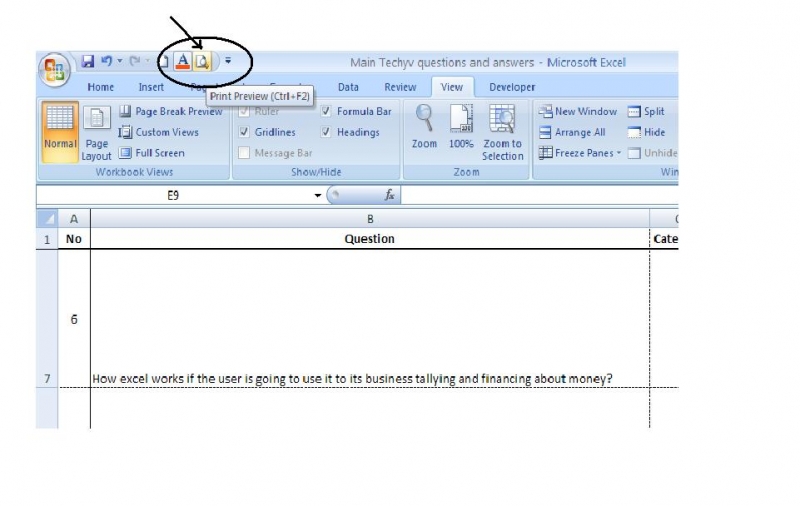
As such you will be able to take print preview of any excel document. However, if the document is blank this will not work because there is no data to print.













