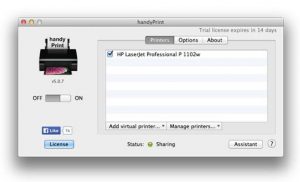Printing From An HP Wireless Laser Printer For Ipad
Asked By
30 points
N/A
Posted on - 02/01/2017

Hi,
I have an HP wireless laser printer and an iPad. I want to print some stuff, but I do not understand how to connect my HP wireless laser printer for ipad. Please help.