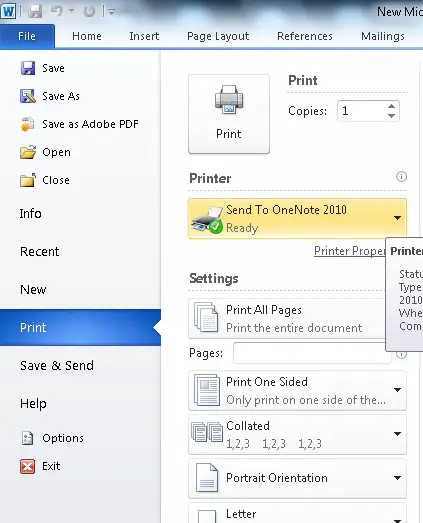Printing at the same time with 2 printers

I am having problems with the speed of my printer. I will be printing around 300 pages for my thesis report. My printer is an Epson CX4100. Luckily I have 2. But I can’t seem to find a way to connect the 2nd printer using a different port. Any help?