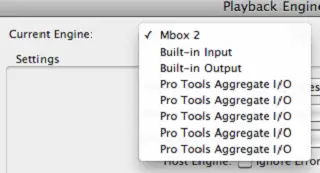Pro Tools 9 error message

Hey everyone, Last night a problem occurred while I was trying to open a recently made session file using – open recent session – in Pro Tools 9. I’m using Mac OS and this is the first time an error like this appeared:
“Could not complete the Open Session…command because Pro Tools could not be set sample rate to specified value. ”
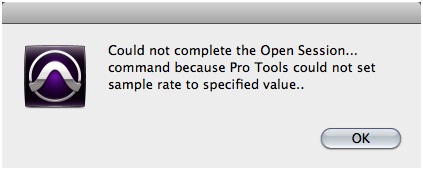
Thank you very much for your time.