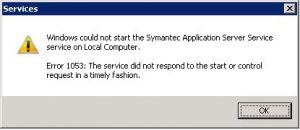Problem 1053 Error Starting Service Fixed

I need fixes for the error 1053 error starting service urgently in windows 10. People please help me with this and tell me the fix for this annoying problem. I have tried many ways like chkdsk and scanning the PC but nothing worked.