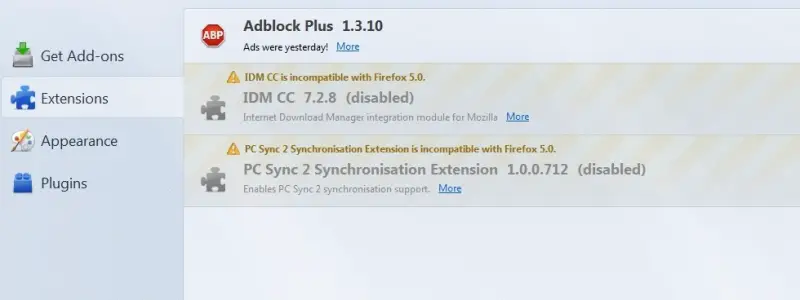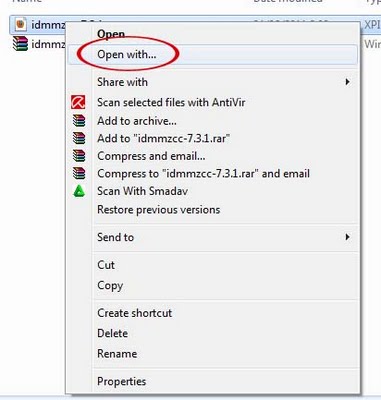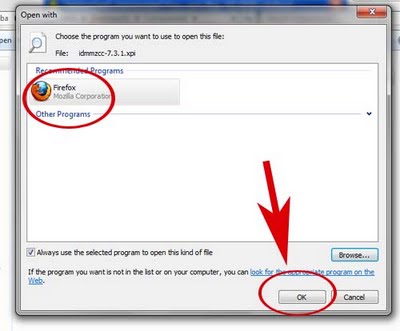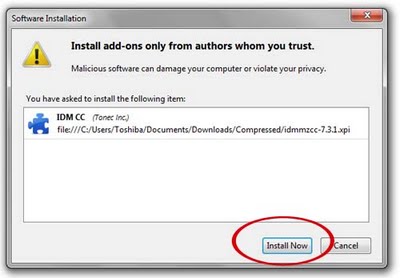Asked By
anjuman
0 points
N/A
Posted on - 10/29/2011

I have installed IDM to work with Firefox.
But it shows as the following picture.
"IDM CC is incompatible with Firefox 5.0.
IDM CC 7.2.8 (disabled)
Internet Download Manager integration module for Mozilla"
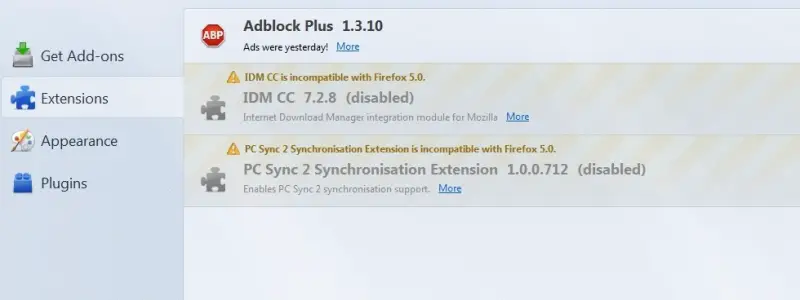
How can I fix this problem?
Which IDM version is compatible with Mozilla Firefox 5.0.
Please help me giving your valuable opinion.
Problem about IDM extension in firefox.

This can happen sometimes when you update to the latest version of Firefox. IDM will more likely resolve the issue with an update.
To update IDM integration module for Firefox
-
Start Mozilla Firefox
-
In the Tools menu select Add-ons
-
Click on extensions
-
Select Find update in the bottom right corner
-
After it searched for updates select install updates if there are updates for the IDM add-on
If no update is there for the IDM add-on you will have to wait until another update is available. Meanwhile use another browser to download files using IDM or Press the Alt key and click on the download link to download without IDM.
Problem about IDM extension in firefox.

Hi Anjuman,
Your problem is the version you are trying to us on Firefox 5.0.
IDC CC 7.2.8 is not a compatible version for Firefox 5.0.
IDC is a private company and any updates must come from them.
First option: Solution
Disable the older version you installed.
Install version IDC CC 7.3.1. Download plug-in from
https://getidmcc.com/ or
https://kungmedia.com/registration?theme=m-2-pantherNFP&pubid=PrOwPUr&a_aid=5vd6dbwns9amm&clickid=PrOwPUr&page=m-2-panther&ref=1515320333
The file needs to be opened with Mozilla, as show in the picture below:
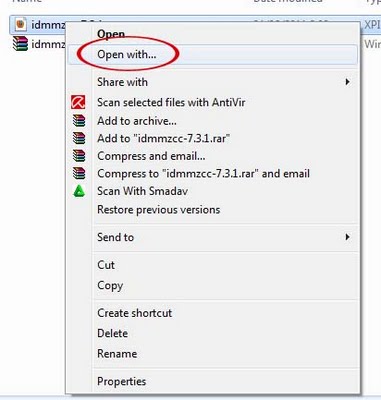
Select Firefox from the open with window:
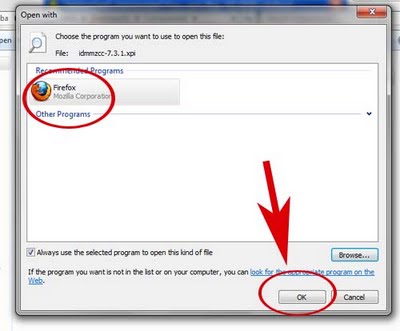
Click install as shown below and your IDM CC installation is complete:
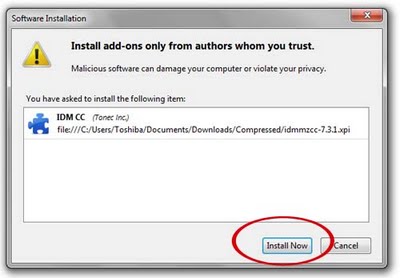
Second option:
You could update your Firefox 5 to Firefox 7.
You will have to use IDM CC 7.3.1 and following the same steps as before.
Kind regards
Richard Smith
Answered By
lee hung
75 points
N/A
#95605
Problem about IDM extension in firefox.

Hi Anjuman,
Like the error message is saying, your IDM is not compatible with the version of Firefox that you are using. There are other versions of Firefox that do not support certain versions of IDM, so you will have to do one of the two things that I am going to mention to you:
-
You can opt to uninstall the version of Firefox that you have installed on your computer and get a version that supports or is compatible with IDM and install it on your system. The version of Firefox that I know that is compatible with IDM is Firefox 3.6.3. You can download it from the internet and install it.
-
Another thing you can do is get an IDM version that is compatible to the Firefox version that you are using. You can get it online.
Hope this helps.
Regards
Lee Hung
Problem about IDM extension in firefox.

Hello Anjuman,
Much better if you download and install IDM CC 7.3.1 because this is compatible with Firefox 5.0. You can check this link : https://support.mozilla.org/en-US/questions/837645
If you already download and install IDM CC 7.3.1, you can now use its functions like organize, resume and schedule downloads, increase the speed up to five times and if there's a network problem you can now do the following:
-
Resume unfinish downloads which is so great.
-
It also supports ptf, http and https and mss protocols.
I am actually using it now and it works perfectly for me. I hope it helps you too. Have a good day!
Zorian