Problem accessing a database from a remote site

Hi,
I am in a remote site, and I want to access the database located in another site. We call site A by means of ODBC.
I already set up the ODBC with the username, password, path of data, path of schema, path of logon and saved it.
But an error message appeared that says Reserved error (-7778).
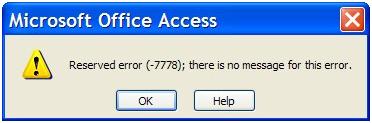
Reserved error (-7778); there is no message for this error.
I am wondering what I missed in my setup. I am using MS Access 2000, and I am not familiar with this error code.
My first impression is my data link towards site A. I checked my connection, and I am connected to the network.
I also checked my outgoing, it's also up.
If someone has encountered this error message,
Please help me figure out the solution.
Thanks.












