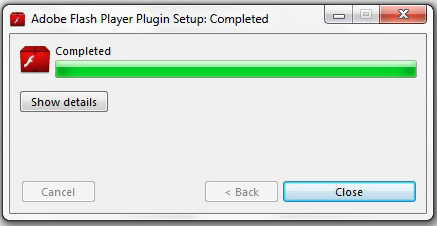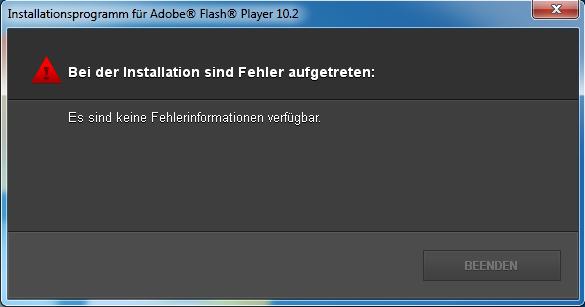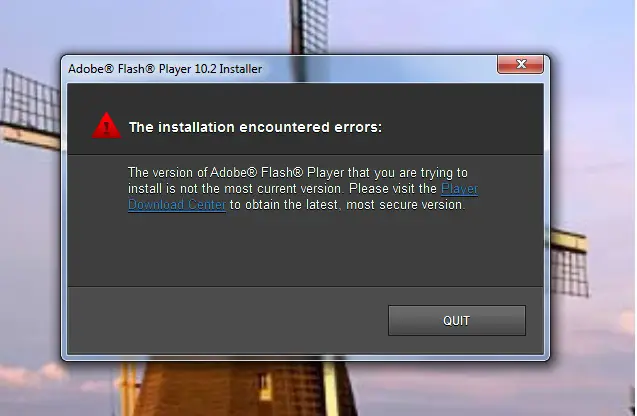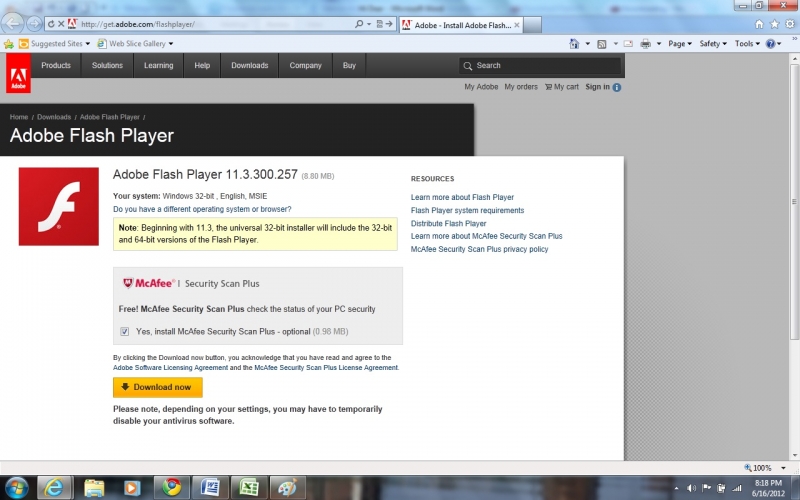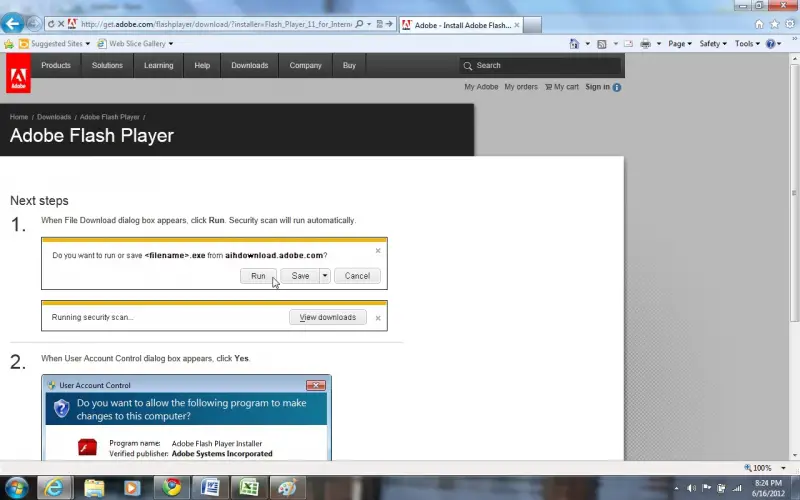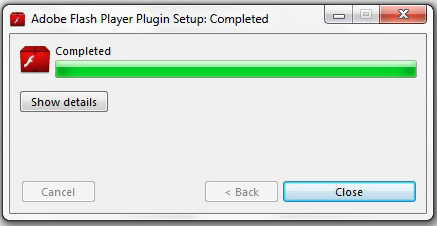Hi all,
When someone suggested with some information about what is wrong along with what to act, then I feel good.
Here is the error message which I received from Adobe Flash Player in this morning.
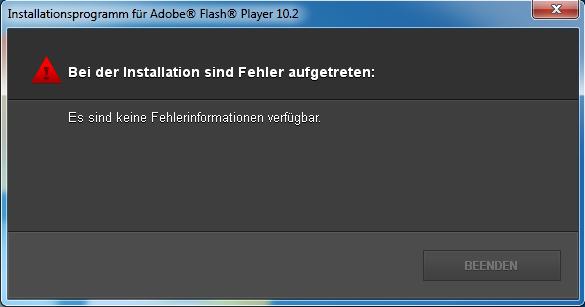
Error:
Installationsprogramm für Adobe® Flash® Player 10.2
Bei der Installation sind Fehler aufgetreten:
Es sind keine Fehlerinformationen verfügbar.
I don't really understand what the error message is implied nor how to resolve it. Can someone please help me out here. I would really appreciate it.
Problem with Adobe Flash Player 10.2.

Dear Kristina,
Tell me how you got the Adobe Flash Player 10.2 version set up.
Go to the link below and download your Adobe Flash Player 10.2 version setup.
Download Adobe Flash player 10.2
After you download it setup it as usual.
Sometimes it will show you an error message like below.
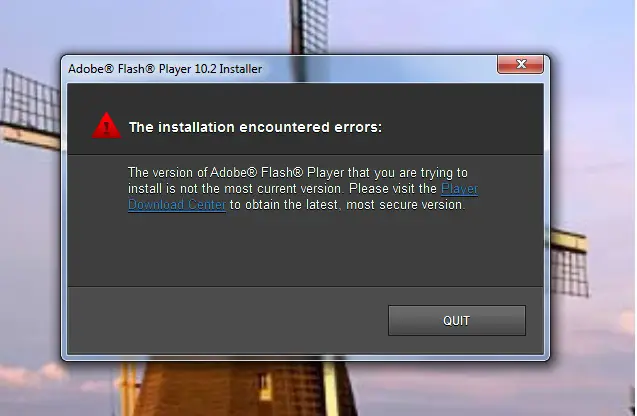
In that error you can see a link to the Player Download Center. Click it.
Then it will automatically go to the Adobe Flash Player Official site.
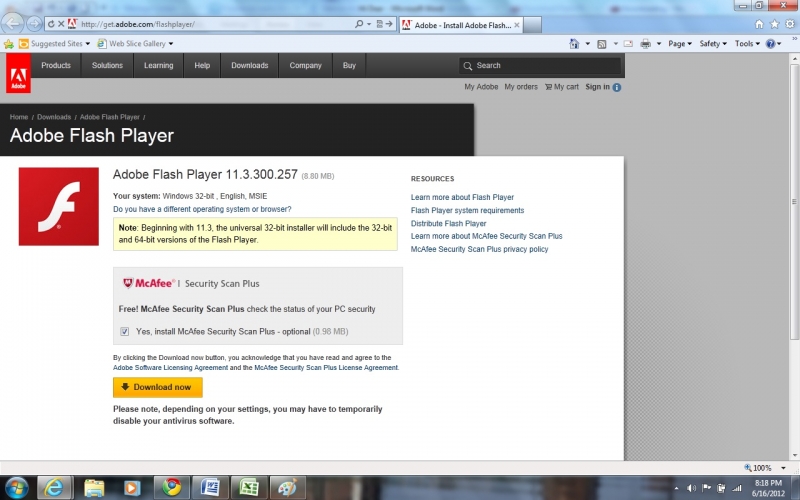
From there you can download and install Adobe Flash Player latest version 11.3.300.257.
If you need to install McAfee Virus Guard you can keep the tick Near the box “Yes, install McAfee Security Scan Plus – optional (0.98 MB).
If you don’t want it removed the tick and click Download Now.
Do the needful as they are saying. The window which appears after you click the Download Now button as follows.
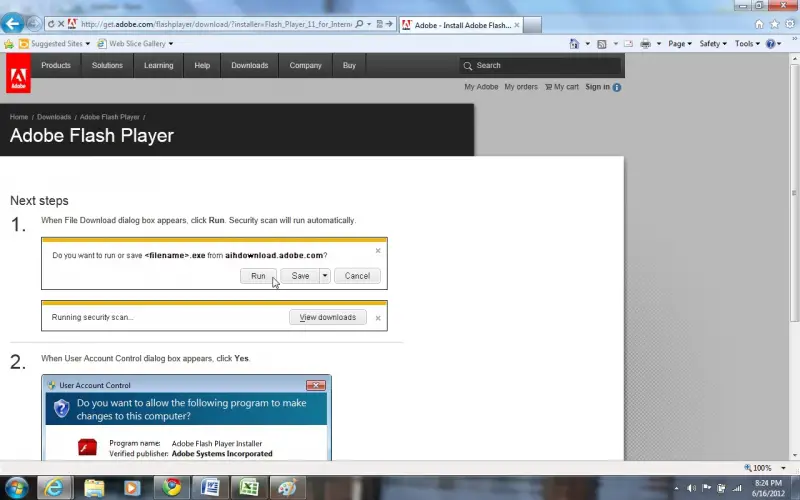
Answered By
Tarek85
0 points
N/A
#144324
Problem with Adobe Flash Player 10.2.

Your Adobe Flash player has had some problem. And you can’t be able to use it. I can help you with some suggestion. There are a lot of Issues can be shown. I can give you some suggestion.
You should remember that Adobe Flash Player is needed to access to access sudden types of content on the web.
Make ensure to connect with internet.
Check out your system.
Software Upgrade.
There are some windows vista or & problems.
Security problems.
Network error.
There are unknown bug.
Check it out and reinstall it. I think that it will help you to find the problem.